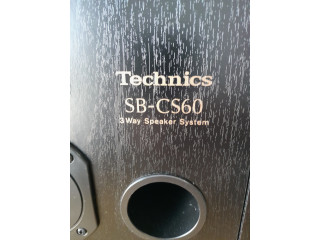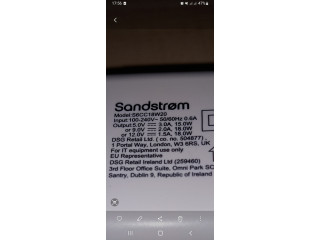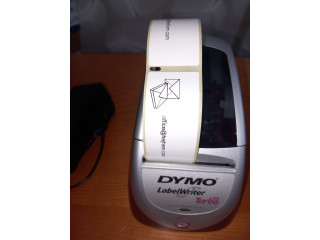Arctic Cooling CPU cooler Freezer 4 socket 478 Professional
aug 24e, 2024 at 23:58 Electronics Stockholm 116 views Reference: 113Plats: Stockholm
Pris: 350 kr
Arctic Cooling Freezer 4 - processorkylare
Ny, aldrig använd, med pasta
The low speed 80 mm fan reduces the noise level to a minimum. The patented fan holder is able to practically eliminate the typical buzzing sound of 80mm fans.
Features:
* Fläktlager Keramiskt lager
* Kompatibilitet Socket 478
* Dimensioner (BxDxH) 9.2 cm x 11.4 cm x 12 cm
* Vikt 488 g
Kompabilitet:
all Intel Celeron
all Intel Pentium 4 Socket 478
| Release | 2005-05-03 |
| Vårt artikelnr | 007 |
| Tillverkarens artikelnr | PR-CO-AC-FR-4 |
| Tillverkare | Arctic |
Archive about product and price.
Home » Arctic Cooling Freezer 4 heatsink/fan
Arctic Cooling Freezer 4 heatsink/fan
- Last Updated - March 8, 2005
- By Mike Chin
Table of Contents
No headings were found on this page.
The Freezer is Arctic Cooling’s “high-end” heatsink. At US$34 it is still relatively inexpensive, but is targeted at the performance market. Can this modest heatpiped HSF compete successfully in cooling performance while maintaining AC’s reputation for low noise established with their Super Silent series?
March 7, 2005 by Mike
Chin and Devon Cooke
|
Product
|
Arctic Cooling Freezer 4 heatsink/fan for socket 478 (P4 and Celeron) |
|
Manufacturer
|
Arctic Cooling |
|
MRSP
|
US$34.00 |
which means they come with a high price tag. The products from Arctic
Cooling do not generally fit this performance-at-a-premium profile.
Arctic Cooling is the closest the silencing market has to a “budget”
supplier; its prices are generally near the bottom of the pack, and its products
aim at a compromise between price and performance rather than performance at
any cost.
The Freezer 4 is Arctic Cooling’s “high-end” heatsink for Socket 478. At
US$34 it is still relatively inexpensive, but it appears to be targeted at the
performance market rather than system integrators. The challenge for Arctic
Cooling is to provide competitive cooling performance while maintaining
its reputation for low noise that established with the Super
Silent series.
Arctic Cooling also sells the Freezer 7 for Socket 775 and the Freezer 64 for Socket 754. Aside from the mounting system, these heatsinks are identical to the Freezer 4.
|
Specifications for Arctic Cooling Freezer 4
|
|
|
Heatsink Dimensions
|
92 x 72 x 120 mm
|
|
Fan Dimensions
|
77 x 77 x 42 mm
|
|
Overall Dimensions
|
92 x 114 x 120 mm
|
|
Rated Fan Speed
|
2200 RPM
|
|
Power Consumption
|
0.13 A
|
|
Airflow
|
32 CFM
|
|
Weight
|
488 g
|
|
Noise Level
|
1.0 sone
|

A simple box that is no larger than it needs to be.

A specialized 80mm fan with 5 blades blows sideways across the heatsink.
The Freezer is one of an increasing number of heatsinks that make
use heatpipes to rapidly transfer heat away from the CPU. Like many of these
heatsinks, the Freezer is designed with the fan blowing sideways parallel to
the motherboard rather than the traditional top-down configuration.
The fan is a proprietary design: Rather than simply screwing
the fan directly to the heatsink, Arctic Cooling has designed a frame that screws
onto the top of the heatsink and suspends the fan in front of the fins about
half a centimeter away from the surface of the heatsink. This small gap between
the fins of the fan and the heatsink itself should help reduce air turbulence
and the noise that goes with it.
As a side note, without the usual box frame to protect the blades, the fan is much more exposed to shock damage; our sample of the Freezer
64 (with the same fan) arrived with the fan broken in shipping.
DETAILS:
It is worth pointing out that the total weight of the Freezer
is only 488g. While this is over Intel’s recommended heatsink weight of 450g, it is
not over by much. Considering that many aftermarket heatsinks weigh between
600-800g, the Freezer is comparatively light and is therefore comparatively
safe to transport while installed. This is especially important for any cooler that is tall, which can exert increased cantilever stress on a vertically oriented motherboard (as in any tower-style case).

Twin U-shaped heatpipes are sandwiched between two copper blocks that make up the
base.

Heat is dissipated with the help of 40 closely spaced aluminum fins.

The fan’s unique frame is screwed to the topmost fins…

…and can be removed to reveal a fin area approximately 70mm x 90mm.
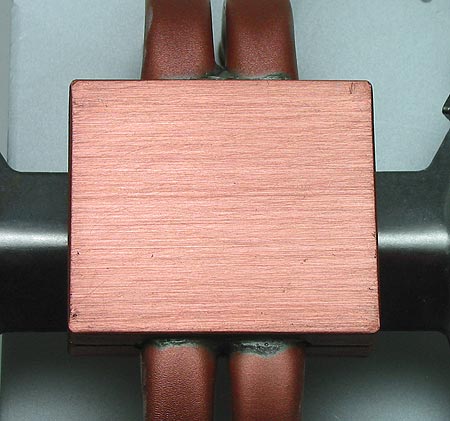
The copper base is just large enough to cover the heatspreader on the
CPU.
It is flat but far from the smoothest finish we’ve seen.
Lapping may improve performance.
INSTALLATION:
The use of heatpipes allows the main fins to be elevated above
the surface of the motherboard.
This is good for compatibility, as the footprint
of the heatsink is quite small.
The Freezer is also narrow enough that the clips
that hook onto the retention mechanism are easily accessible.
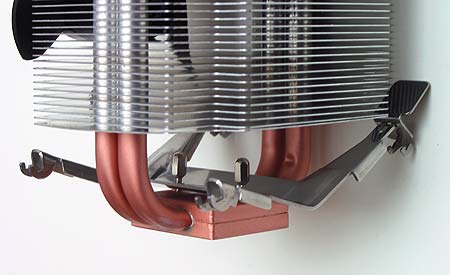
The mounting system locks into Intel’s stock retention mechanism.
Installation is a simple matter of hooking the bracket into Intel’s retention
mechanism and slipping the two clips into place. Some care must be taken to
keep a similar amount of pressure on each clip in order to keep the heatsink
level during installation, but once clipped on, it is quite secure. In
fact, it may well be too secure. In our sample, an enormous amount of pressure was required
to lock the clips into place. Our sample looks no diferent than any of the ones pictured at AC’s website or in other reviews, so we suggest that installation is best done with the motherboard
already installed in a case to prevent it from flexing too much.
Because the fan is now blowing sideways, the
orientation of the heatsink is important. Arctic Cooling recommends installing
the Freezer with the fan blowing towards either the top or the back of the case.
We endorse this recommendation with the proviso that it would be better to mount
it blowing backwards. Blowing the exhaust air upwards could cause
the power supply fan to ramp up in speed, especially if it has a bottom-mounted intake fan. However,
not all motherboards support mounting the Freezer in a backwards-blowing configuration.
FREEZER 64
Because the Freezer
64 is essentially the same heatsink as the Freezer 4, we do not plan
to do a separate review of the Freezer 64. The sole difference between these
two models is the mounting system shown below.
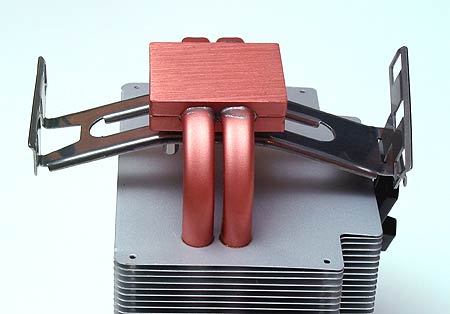
The A64 version uses the stock AMD retention module.
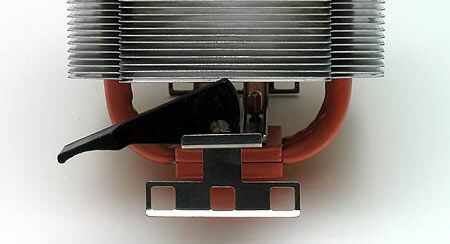
Once the heatsink is hooked into the retention module, a flip of the lever…

…locks the heatsink in place.
We had an Athlon 64 system ready to go during our review,
and did actually test the mounting system. The Freezer 64 mounting system is indeed more convenient to use than the Freezer 4 because
the locking lever on the A64 system allows the pressure to be applied smoothly and evenly. It was diffcult to judge whether the pressure was as high, but the Freezer 64 also went on very tightly.
TESTING:
Test Platform

- Intel
P4-2.8A - The Thermal Design Power of this P4-2.8 (533
MHz bus) is 68.4 or 69.7W depending on the version. - As the CPU is a demo model
without normal markings, it’s not clear which version it is, so we’ll round
the number off to ~69W. - The Maximum Power, as calculated by CPUHeat & CPUMSR, is 79W.
- AOpen
AX4GE Max motherboard – Intel 845GE Chipset; built-in VGA. - The on-die CPU thermal diode monitoring system reads 2°C too high, so all readings are compensated up by this amount.
- OCZ
DDRAM PC-3700, 512 MB - Seagate Barracuda IV 40G 1-platter drive (in Smart Drive from Silicon Acoustics)
- Seasonic
Super Tornado 300 (Rev. A1) - Arctic Silver
Ceramique - Thermal Compound
- Two-level plywood platform with foam damping feet.
- Motherboard on
top; most other components below. Eases heatsink changes and setup.